This option runs a process that will remove data in invalid languages and items in orphaned trees.
This means:
- all invalid language data (ie. data for which the language does not exist) will be removed
- all field data for fields that do not exist in the templates will be removed
- orphaned items from the database will be removed
- all caches will be cleared
Orphaned items and invalid data may appear in a database if some process does not finish correctly. For instance, if you are deleting a language and ASP.NET goes down while obsolete data is being removed, you can finish the job by running the 'Clean Up Databases' option.
Selecting this option starts the dialog where a user can choose the databases to be cleaned.
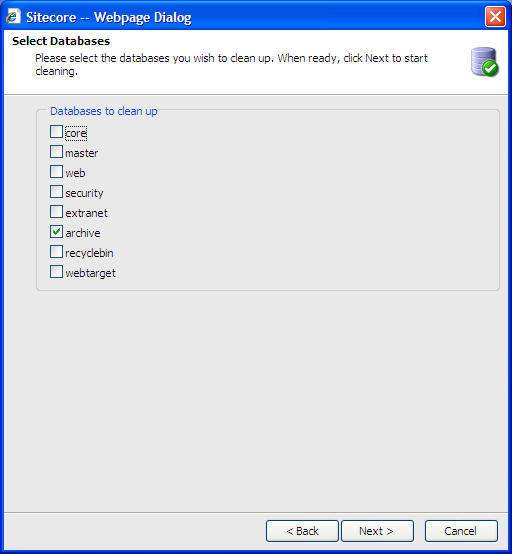
Choose the databases you want to clean up in the "Databases to clean up" field (more than one database may be selected). then click "Next".
Note: This process may take several minutes depending upon the amount of data to be cleaned and the size and number of datbases selected.
when the process has completed click "Finish" to close the dialog and return to the Control Panel » Databases option.